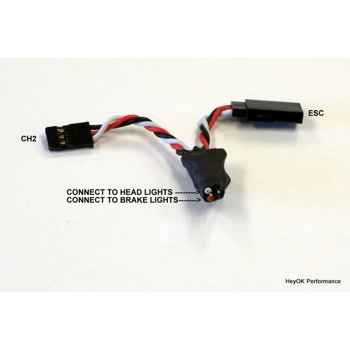Brake Light Controller
An easy way to add more realism to your scaler. This is a really simple to install device that lets you have working brake lights and more if you choose the upgrades.
** Please note that it is meant to work with the "instant-reverse" type of ESCs, not the "double-pump reverse" ESCs. **
To put it in your rig, just unplug your ESC and plug this into the receiver and the ESC into it. Connect your brake lights and you are done.
For just a little more money, you can order a pair of Red 5mm LEDs that you can plug into it.
There are some options to decide on before you purchase.
- If all you want is a controller for your brake lights, choose "Just the Brakes".
Note that the following versions of the brake light controller include a feature that keeps the brake lights dimly lit when the brakes are not operating. This is to give the appearance of tail lights.
- If you decide that you also want reverse lights, choose the "Brake and Fwd and Rev and Headlight"
- Need a third (center) brake light? This output turns on a brake light as normal, but when it is not lit, it does not glow dimly like the other brake light output. Choose "Brake and Third Brake Light and Fwd and Rev and Headlight"
A note about the Fwd output. This output can be used to activate a set of lights that turn on when you are going in the forward direction. Perhaps a set of roof lights or other driving lights, or this output can be left unused. The deep dark secret as to why it even exists is because not all electronic speed controls agree on which direction is forward. If you get your reverse lights plugged in and find that they are turning on when you are going forward, plug them into the forward output and then they will come on when you go reverse!
Some nitty gritty about how it works:
This circuit consists of a micro controller that monitors the servo signal that goes to the ESC. That's why it plugs into the receiver and the ESC plugs into it. The servo signal passes unaltered to the ESC.
When you first power up your rig, the code in the microcontroller reads the servo signal and assumes that it is seeing it in the neutral position - that means that your finger isn't on the trigger. This is how it self calibrates itself to your vehicle's transmitter and ESC.
When your finger is off the trigger, it assumes that you aren't applying throttle to go forward or reverse and therefore sends power to the output pins so it will light up the LEDs that you have plugged into it. Move the trigger a little forward or reverse and it turns off the output and the brake lights go dark.
The LEDs that are connected will need to have series current limiting resistors. The voltage that is being delivered is the same voltage that your receiver is getting.
The typical value for the resistor for each LED is 150 to 270 ohms. LEDs are generally installed with resistors calculated to keep the current draw in the neighborhood of 20mA of current.
The brake light controller is capable of providing about 350mA so there is lots of capacity if you really want to run a lot of light.
** Please note that it is meant to work with the "instant-reverse" type of ESCs, not the "double-pump reverse" ESCs. **
To put it in your rig, just unplug your ESC and plug this into the receiver and the ESC into it. Connect your brake lights and you are done.
For just a little more money, you can order a pair of Red 5mm LEDs that you can plug into it.
There are some options to decide on before you purchase.
- If all you want is a controller for your brake lights, choose "Just the Brakes".
Note that the following versions of the brake light controller include a feature that keeps the brake lights dimly lit when the brakes are not operating. This is to give the appearance of tail lights.
- If you decide that you also want reverse lights, choose the "Brake and Fwd and Rev and Headlight"
- Need a third (center) brake light? This output turns on a brake light as normal, but when it is not lit, it does not glow dimly like the other brake light output. Choose "Brake and Third Brake Light and Fwd and Rev and Headlight"
A note about the Fwd output. This output can be used to activate a set of lights that turn on when you are going in the forward direction. Perhaps a set of roof lights or other driving lights, or this output can be left unused. The deep dark secret as to why it even exists is because not all electronic speed controls agree on which direction is forward. If you get your reverse lights plugged in and find that they are turning on when you are going forward, plug them into the forward output and then they will come on when you go reverse!
Some nitty gritty about how it works:
This circuit consists of a micro controller that monitors the servo signal that goes to the ESC. That's why it plugs into the receiver and the ESC plugs into it. The servo signal passes unaltered to the ESC.
When you first power up your rig, the code in the microcontroller reads the servo signal and assumes that it is seeing it in the neutral position - that means that your finger isn't on the trigger. This is how it self calibrates itself to your vehicle's transmitter and ESC.
When your finger is off the trigger, it assumes that you aren't applying throttle to go forward or reverse and therefore sends power to the output pins so it will light up the LEDs that you have plugged into it. Move the trigger a little forward or reverse and it turns off the output and the brake lights go dark.
The LEDs that are connected will need to have series current limiting resistors. The voltage that is being delivered is the same voltage that your receiver is getting.
The typical value for the resistor for each LED is 150 to 270 ohms. LEDs are generally installed with resistors calculated to keep the current draw in the neighborhood of 20mA of current.
The brake light controller is capable of providing about 350mA so there is lots of capacity if you really want to run a lot of light.
Product Code: BKL
Product Condition: New

Updating Order Details
Please do not refresh or navigate away from the page!
Customer Reviews
No Reviews Posted Yet - be the first!
write review
 USD
USD AED
AED AFN
AFN ALL
ALL AMD
AMD ANG
ANG AOA
AOA ARS
ARS AUD
AUD AWG
AWG AZN
AZN BAM
BAM BBD
BBD BDT
BDT BGN
BGN BHD
BHD BIF
BIF BMD
BMD BND
BND BOB
BOB BRL
BRL BSD
BSD BTN
BTN BWP
BWP BYN
BYN BYR
BYR BZD
BZD CAD
CAD CDF
CDF CHF
CHF CLF
CLF CLP
CLP CNH
CNH CNY
CNY COP
COP CRC
CRC CUC
CUC CUP
CUP CVE
CVE CZK
CZK DJF
DJF DKK
DKK DOP
DOP DZD
DZD EGP
EGP ERN
ERN ETB
ETB EUR
EUR FJD
FJD FKP
FKP GBP
GBP GEL
GEL GGP
GGP GHS
GHS GIP
GIP GMD
GMD GNF
GNF GTQ
GTQ GYD
GYD HKD
HKD HNL
HNL HRK
HRK HTG
HTG HUF
HUF IDR
IDR ILS
ILS IMP
IMP INR
INR IQD
IQD IRR
IRR ISK
ISK JEP
JEP JMD
JMD JOD
JOD JPY
JPY KES
KES KGS
KGS KHR
KHR KMF
KMF KPW
KPW KRW
KRW KWD
KWD KYD
KYD KZT
KZT LAK
LAK LBP
LBP LKR
LKR LRD
LRD LSL
LSL LYD
LYD MAD
MAD MDL
MDL MGA
MGA MKD
MKD MMK
MMK MNT
MNT MOP
MOP MRO
MRO MRU
MRU MUR
MUR MVR
MVR MWK
MWK MXN
MXN MYR
MYR MZN
MZN NAD
NAD NGN
NGN NIO
NIO NOK
NOK NPR
NPR NZD
NZD OMR
OMR PAB
PAB PEN
PEN PGK
PGK PHP
PHP PKR
PKR PLN
PLN PYG
PYG QAR
QAR RON
RON RSD
RSD RUB
RUB RWF
RWF SAR
SAR SBD
SBD SCR
SCR SDG
SDG SEK
SEK SGD
SGD SHP
SHP SLL
SLL SOS
SOS SRD
SRD SSP
SSP STD
STD STN
STN SVC
SVC SYP
SYP SZL
SZL THB
THB TJS
TJS TMT
TMT TND
TND TOP
TOP TRY
TRY TTD
TTD TWD
TWD TZS
TZS UAH
UAH UGX
UGX UYU
UYU UZS
UZS VES
VES VND
VND VUV
VUV WST
WST XAF
XAF XCD
XCD XOF
XOF XPF
XPF YER
YER ZAR
ZAR ZMW
ZMW ZWL
ZWL